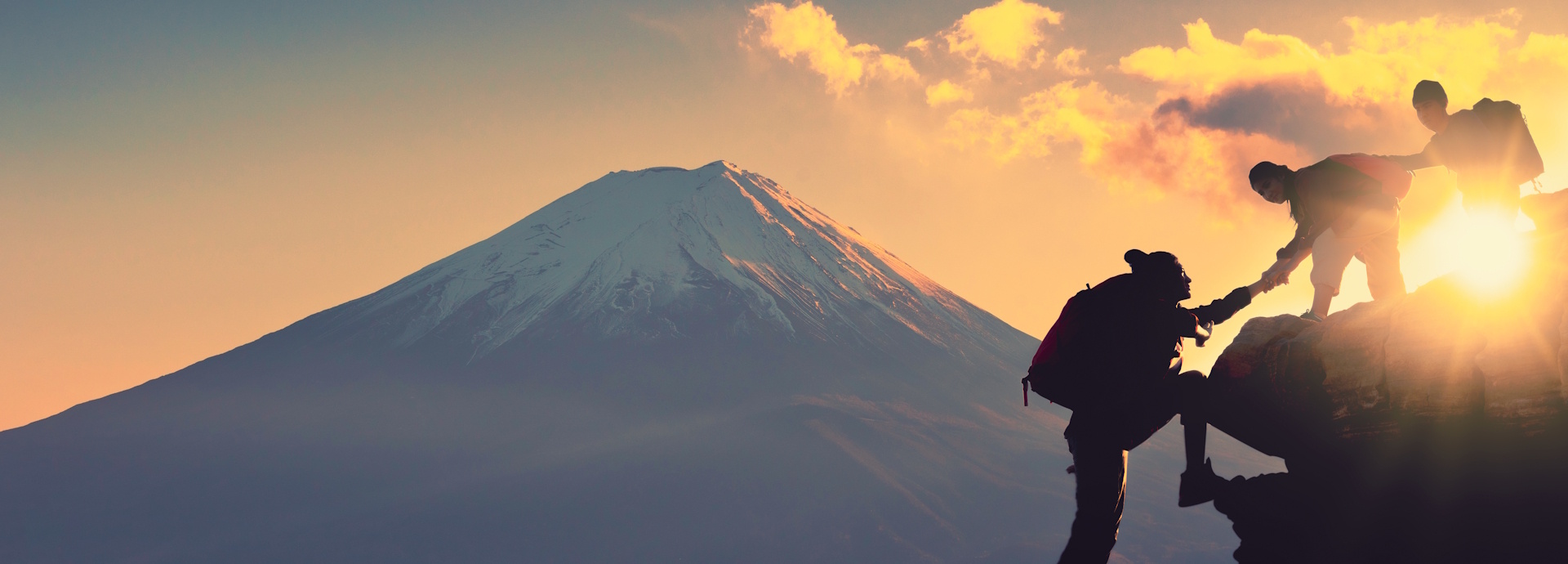A number of vital business processes span between SugarCRM and your ERP system. Regardless of whether you use Oracle EBS, JD Edwards, PeopleSoft, SAP, Microsoft Dynamics, Syspro, Lawson, Sage, NetSuite or some other system, your business can benefit from considering how best to automate integration between SugarCRM and your ERP.
For every example I can offer, there are one hundred more scenarios to be sure. While I have previously discussed these scenarios as they relate to Salesforce CRM, I think it is worth repeating how they apply in these SugarCRM use cases.
Address Book Integration
Customer contact information is required information in both SugarCRM and your ERP System. Business rules regarding synchronization of address book information between SugarCRM and ERP systems constitutes an important decision for IT departments to make in coordination with their various line-of-business users and leaders. In SugarCRM the key table is sugarcrm.contacts and in a system like JD Edwards it is F10101. Other SugarCRM tables to consider are users, prospects, leads, and accounts. Special attention needs to be paid to deduplication, disambiguation, address correction, appending and related matters. For this purpose, you may want to also incorporate a data append API such as that from TowerData into your Magic xpi integration flow. In addition, tables such as sugarcrm.email_addr_bean_rel will define parent connections to contacts, etc.
Credit & Collections Information
Sales, service, credit and collection processes all influence one another and affect customers in a variety of interrelated ways. Sales opportunity qualification, pipeline and forecast ratings in SugarCRM can all be affected by credit and collections status maintained in your ERP system. Credit decisions and collections practices may be influenced by service histories and open issues as well. The urgency and priority of service and support activity may also be influenced by the outstanding debt or the opportunity pipeline related to particular account. Only with integration and visibility of information can this data properly influence these interrelated business processes. Notifications, alerts and escalations will need to cross traditional departmental lines in many instances bridging SugarCRM and your ERP. SugarCRM custom fields can be used for this purpose or you can allocate the meaning of an account field like “rating” for this purpose. Another approach is to simply log credit status into the activity history on a specified day each month and payments as they occur, or something like that.
eCommerce Transaction Synchronization
With online web and ecommerce business transactions of various types, both SugarCRM and your ERP system are often not the repository of the relevant information. Systems like Magento, VirtueMart, PrestaShop, ZenCart, osCommerce, OpenCart, Volusion, Interspire, Yahoo! Stores,Shopify, IBM WebSphere Commerce, Shopatron, WebJaguar, etc. Only through business process integration can one be sure that eCommerce information is aligned with the mainstream business processes in a way that allows needed information access and visibility.
Pricing Systems
SugarCRM and ERP integration around pricing information can range from straightforward to complex. When commodity based pricing, complex configurations, labor estimates, and other variable factors enter into price determinations, the prices will need to be accurately accessed and used by both your ERP system and SugarCRM. Business rules around pricing may be managed by the advanced pricing module in systems like JD Edwards and simply shared with the SugarCRM products table using Magic xpi integration flows. This SugarCRM table has fields for price, cost, discount, pricing formula, pricing factor, book value, etc.
Product Catalogs
Similarly, product catalog integration and synchronization of master item data can be complex and will use the same sugarcrm.products table. Related tables include: product_product; documents_products; contracts_products; products_audit; projects_products; product_product; product_types; product_categories; and product_bundle_product. In many businesses, product catalog data comes from a variety of sources (CRM, ERP, Product Configurator, Product Lifecycle Management (PLM) system, etc.). Management of the product catalog data and metadata becomes complex and the data architect and business analyst can use Magic xpi to automate decisions made about redundancy rules, information latency, data validation, source priority, etc.
Quote-to-Order Conversion
The opportunity-to-quote and quote-to-order conversion processes will vary from business to business. In a retail business, the process may be almost irrelevant while in a complex manufacturing business there may be multiple layers and approval processes involved in these conversions. In most businesses using SugarCRM, the process will need to span both SugarCRM and your ERP system upon receipt of the order or at some other appropriate trigger point. The Magic xpi Business Process Editor can be particularly helpful in illustrating these business processes so that IT analysts can gain process buy-in from business decision makers before finalizing the specifics of individual business process flows. As with all of the examples discussed here, the Magic xpi Integration Flow Editor can call SugarCRM Web Services to read and update either a single entry or multiple entries. An event in the ERP system (such as an order) can be monitored by Magic xpi to update the SugarCRM SugarCRM. quotes table fields such as date_quote_closed and order_stage as needed. Conversely, a closed quote in the CRM system can be used to trigger the actual order in the ERP system. To accomplish this, Master Item Data for products and prices needs to be closely synchronized between systems as well.
Sales Compensation
In SugarCRM, commission calculations require customization, usually at the opportunities level. So sales compensation is another area frequently requiring SugarCRM to ERP system integration and processes. Many of the most logical methods of sales compensation require validated data from both CRM and ERP systems in order to make their calculations. The approved compensation amounts calculated then need to be recorded within the various systems involved as well. Some third-party sales compensations may be partially or fully integrated with the CRM system but effective ERP integration is less common. By pulling data from both ERP and CRM systems, sales compensation analysis and methods can use sophisticated techniques based on the actual conversion ratios and sales achievements reached by the salesperson. Automated integration and orchestration of these processes and the exceptions to them is essential if sales compensation is to be accomplished in a way that is not burdensome to IT, sales, HR and accounting professionals.
These seven common business processes between SugarCRM and your ERP systems are just examples. Magic xpi Integration Platform can automate any of these business processes and countless others in accordance with your precise business rules.
This article was originally published on IT Toolbox.com